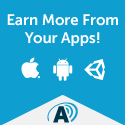Dating has changed dramatically over the past few decades. It's gone from meeting prospective mates through family and friends to heading out to a bar or other gathering to visiting an online dating site. A report from the online dating industry estimates that nearly 25 million people worldwide accessed dating sites in April 2011.
This dramatic shift raises many questions. Is online dating a good way to meet a partner? Is it more effective than the old-fashioned ways? Is it safe and healthy? How do you know that the individuals you talk to are really who they say they are? Are there other risks or downsides?
While online dating clearly allows you more access to potential dating partners and lets you get an initial sense of someone before deciding to meet face to face, it has some drawbacks.
Reducing a person to a two-dimensional profile isn't the same as actually meeting someone, and the large number of partner descriptions could lead you to objectify potential partners and possibly make you reluctant to commit to just one. And if you communicate online for a long time before meeting someone, you may have skewed expectations, according to an analysis of online dating in the journal Psychological Science in the Public Interest.
The mathematical algorithms used by dating sites cannot know how you and a potential partner will grow and mature over time or even how you will interact in the short-term. In other words, they are no more guaranteed to succeed than any other method of dating.
Still, they remain hugely popular in our busy world. If you decide to try online dating, here are a few tips for safe, healthy online dating.
1.Don't reveal contact information:When you're creating an online dating profile, be cautious about what information you disclose. Keep things pretty general and avoid personal contact details at all costs. Make sure you use a reputable site that allows you to keep private such details as your full name, phone number, address or personal email. Don't reveal info on your dating profile that would allow someone to search for your social media accounts and stalk you through those.
2.Be wary of red flags:There are a few red flags you should be on the lookout for when you're hearing from people. Try to avoid people who try to jump immediately into communication outside of the dating site, say they're from the United States but are currently abroad, ask you for money, ask for your address under the guise of sending you gifts, make blatant and frequent grammar or spelling mistakes or send you links to third-party sites. If you notice any of these, block and report the person.
3.Check it out:Ask questions—and then ask them again in a different way. See if you get the same answers, even to simple questions like where someone grew up or where they work. It may not be as easy to gauge honesty online as it is in person, so be curious and pay attention. You can also check out someone with an online search, but don't get a false sense of security if you don’t turn up a criminal record. You should always proceed with some caution, whether in an online or in-person setting.
4.Plan a safe first date:After getting to know someone online, you might want to meet in person. There are a few rules you should always stick to for first dates. First, plan to meet up in a public place; never agree to go to someone's house or invite someone to yours. Next, tell a friend or family member where you're going, as well as any details you have about your date, like a phone number or name. When you're arranging transportation, get there and leave by your own means—don't let the other person pick you up. This will allow you to leave whenever you want, for example, if you're not having a good time or feel uncomfortable. Finally, be smart about alcohol. It's OK to have a drink, but don't go overboard. This will help you keep your wits about you.
5.Do what feels right:Use your instincts to help you decide if and when you want to take your relationship to the next level. If you feel comfortable and have given the relationship some time to develop, there's no reason to feel wary about a relationship that began online—many people find love this way!
Source : http://www.healthywomen.org