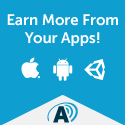1. Using A Hard Grade of Pencil:
If you have no very dark shadows and the whole picture is rather pale, check your pencil. Are you using a Number2 (HB) pencil? These are too hard to draw with (though they are handy for light shading). Get a B, 2B and 4B for darker values.
2. Using Flash in Portrait Photography:
This is the major cause of beginner drawing problems. Using flash photography flattens the features, giving you nothing to work with. When the person is facing you, it is very hard to see the modeling of the face, as the perspective vanishes behind their head, and add a cheesy snapshot grin and you make life very hard! Have the person turning slightly to one side so you can model their face, with natural lighting to give good skintones, and a natural expression to show their real personality.
3. Problems With Head Proportion:
Because of the way we focus on a person's features, we usually draw them too big and squash the rest of the head.
4. Facial Features Not Aligned:
Because we are used to looking at a person straight-on, we naturally try to make their features look level when we draw them. If their head is on an angle, this results in strange distortions in the picture.
5. Drawing Pets From Human Eye Level:
When you take a photograph standing up, you are looking down at your pet. They have to look up, and you end up with their head seeming much bigger than their body, and a rather odd expression on their face.
6. Being Afraid to Draw Black:
Often when shading, the shadows don't go past dark gray. If your value range is restricted to in some cases half what it ought to be, you are limiting the modelling and depth in your drawing. Put a piece of black paper at the corner of your drawing, and don't be afraid to go dark. Really dark.
7. Outline in Value Drawings:
When value drawing, you are creating an illusion with areas of tonal value. When you use a hard drawn line to define an edge, you disrupt this illusion. Let edges be defined by two different areas of tonal value meeting.
8. Using the Wrong Paper:
If your drawing is pale, it might be the paper. Some cheap papers have a sheen on the surface that is too smooth to grab the particles off the pencil. A thick notepad has too much 'give' under the pencil to allow you to apply enough pressure.
9. Scribbled Foliage:
Don't use circular scribbles to draw foliage. Use more convex shaped scumbling - like crescent shapes and scribbly calligraphic marks - to draw the shadows in and around clusters of foliage, and your trees will look much more realistic.
10. Using Pencil Lines For Hair and Grass:
If you try to draw every hair or blade of grass as a single pencil line, you'll end up with an unnatural-looking mess of tangled wire. Instead, try to make feathery pencil-strokes to draw the shadows and darker foliage behind areas of grass or hair.
(Collected)